In our continuous effort to add more value to you at a time that only gets more challenging by the days, Syngenta Philippines has come up with the Tiwala App.
Tiwala App is the first end to end digital agriculture solutions designed to automate and customize your transactions with convenience, to give access to relevant information (on agronomy, products and price), and to enable you to a more productive, fulfilling, and profitable farming experience.
There are currently two available apps, one is the Tiwala Retailer App (Orange) and the other is the Tiwala Grower App (Green). The Tiwala Retailer and Tiwala Grower Apps have similar functions as can be found in this microsite.
Now it's easy to BUY your trusted Syngenta Products!
Conveniently Add to Cart and get back to browsing. Check out when you're ready to purchase.
Farm got infested? Discover more about common pests and diseases via the Pest Map.
Also learn about important weeds and their impact to your crops.

New to farming? Learn about product Syngenta Crop Programs here.

Know more about other Syngenta products applicable to your crop.
Earn points as you Buy.
Claim Rewards! Convert points to your favorite rewards!
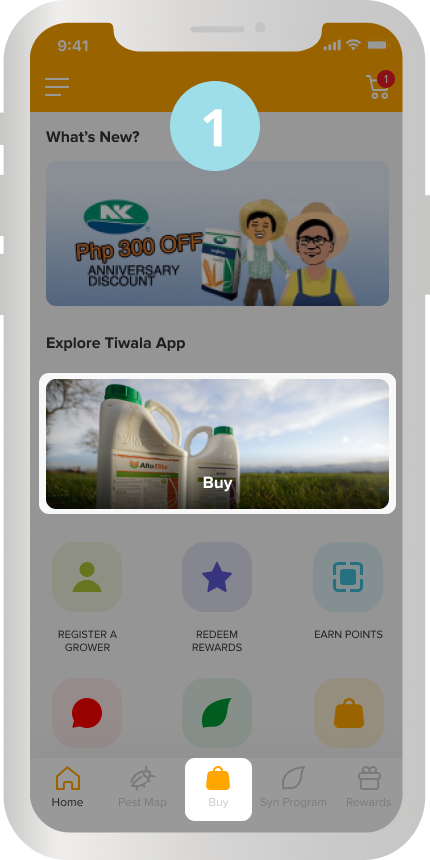
In landing page
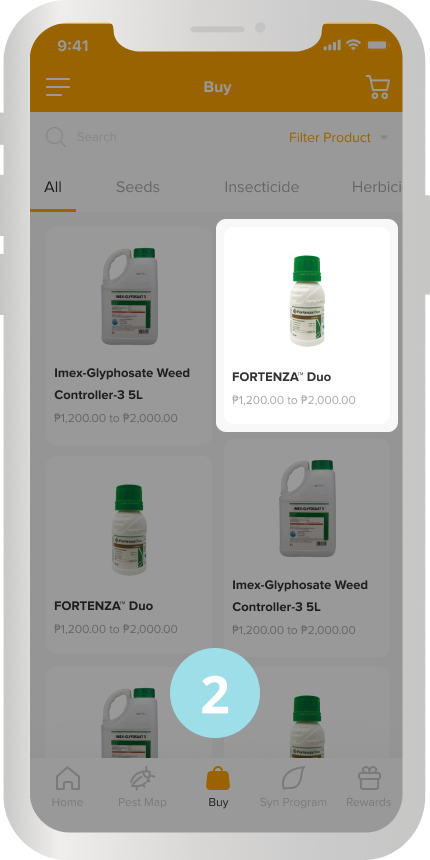
You may use filters or the search to navigate
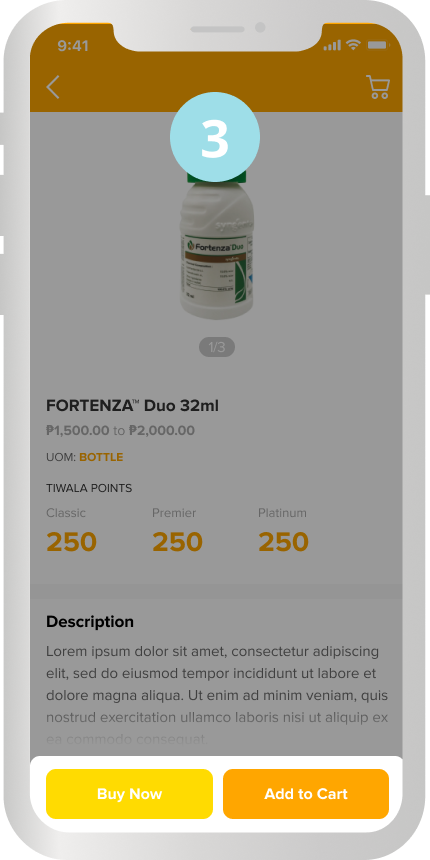
Add to Cart and continue shopping

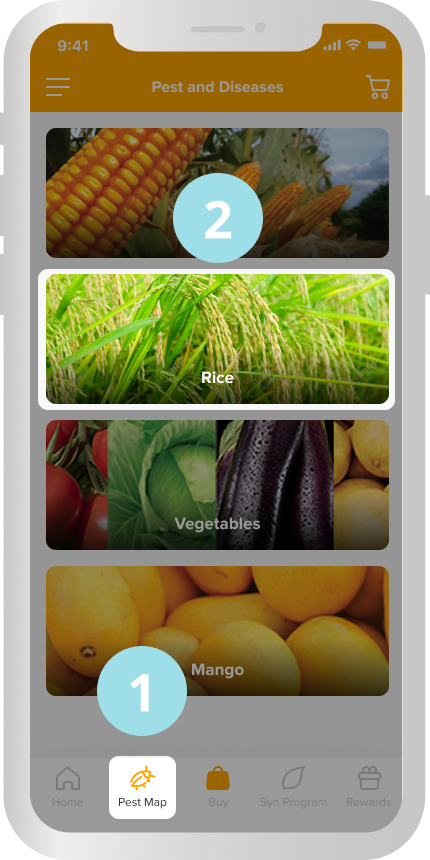
In the navigation bar
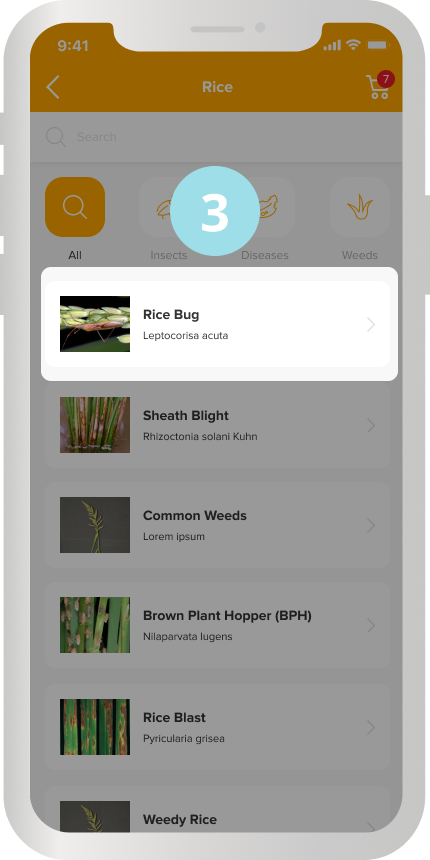
Use filters to shift from insects, diseases, weeds. You can also search
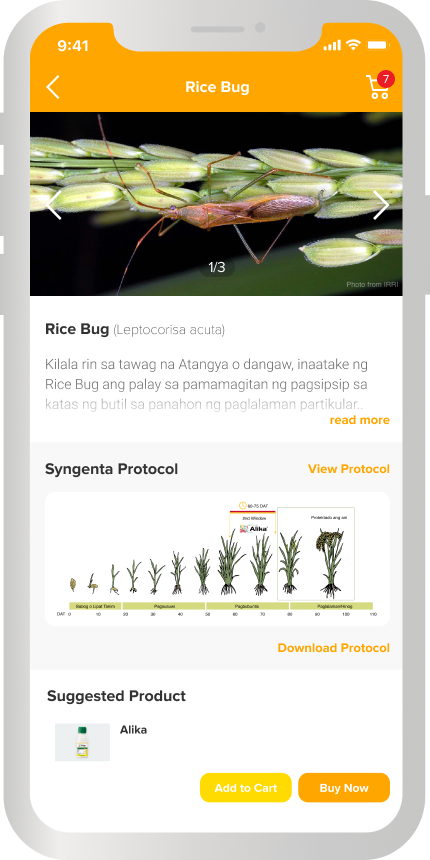
Pest - Crop Program - Suggested Products

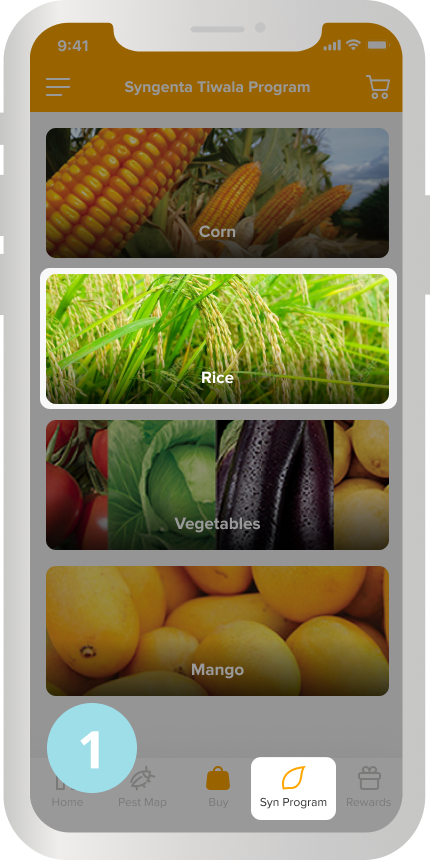
Conveniently located at the navigation bar
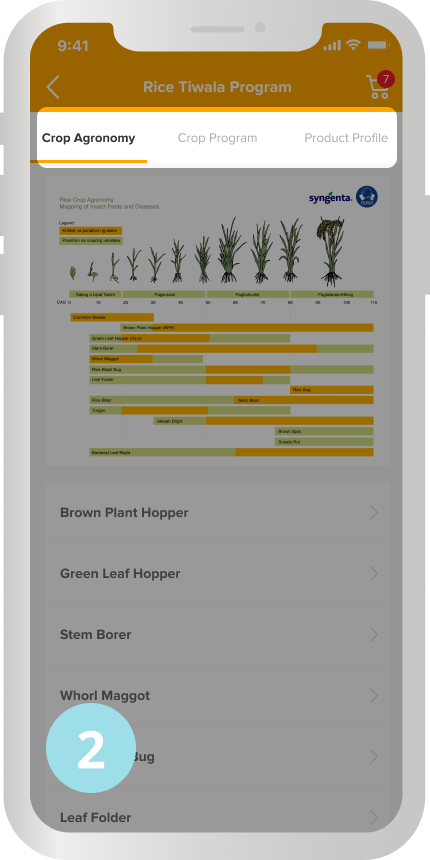
Crop Agronomy, Crop Program, Product Profile
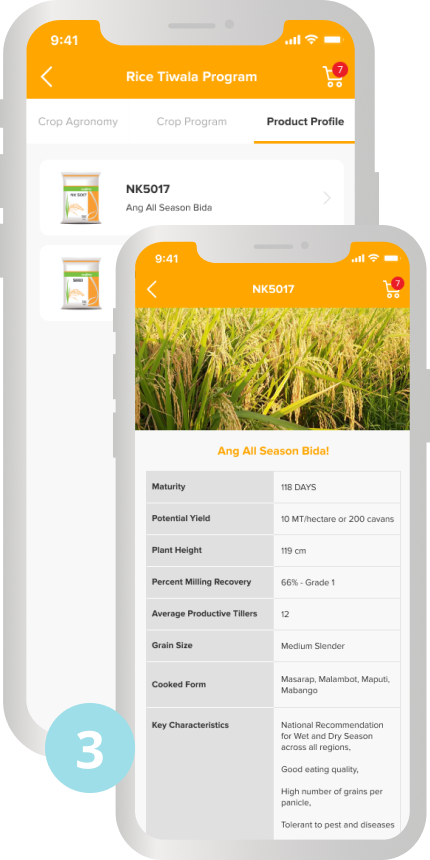
All recommended Syngenta products by crop

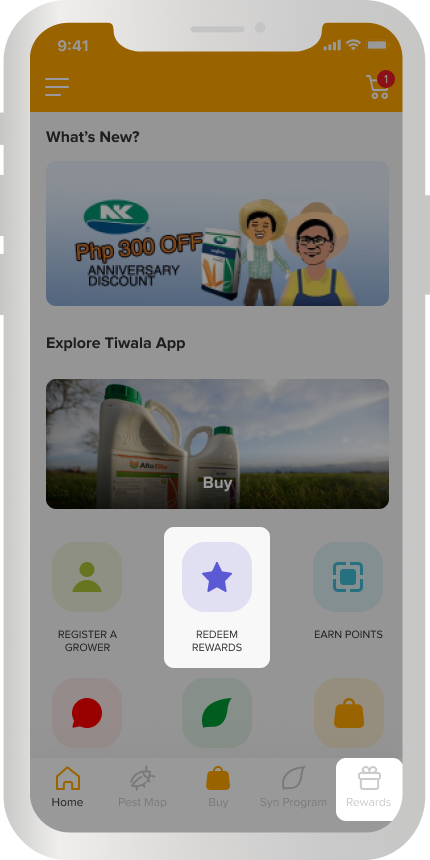
1. Choose Rewards from the landing page
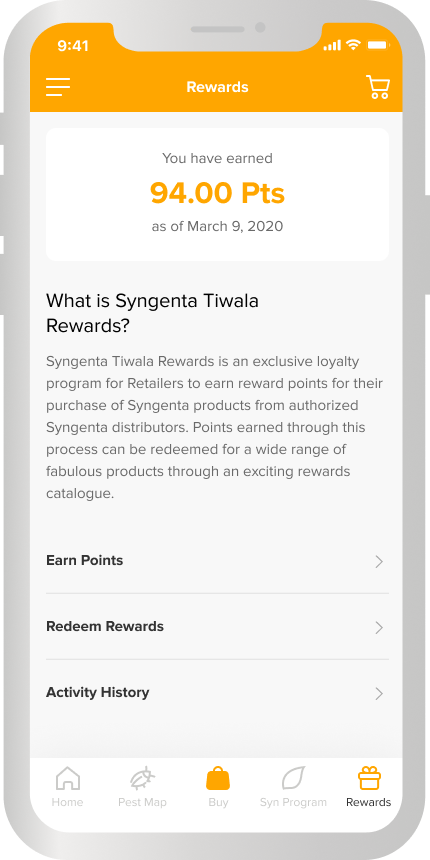
2. See the points that you have accumulated
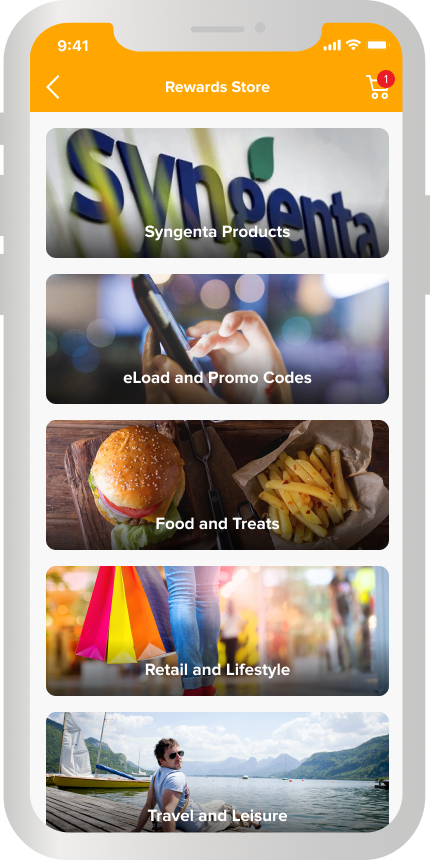
3. Choose your favorite reward and claim!


TIWALA App is the first E2E digital ag solutions from Syngenta designed to automate and customize your transactions with convenience, give access to relevant information (on agronomy, products and price) & enable you to a more productive, fulfilling & profitable experience.
TIWALA App (Retailer & Grower Apps) has the following features
If you are a current member, you would just need to update the app from your playstore. This is not a new app, it is merely a newer, better version of TIWALA. It has more features than the Loyalty program
No. This version does
All the instructions and information about the app is stored in a microsite. You can easily go to www.microsite.syngentatiwala.com

E-Commerce feature of the app allows the Customer to have easier access to Buy Syngenta Products (CP and Seeds) online
Simple Steps to Buy Products Online using TIWALA App! If you are already enrolled in TIWALA, Just go to the 'BUY' button on the homescreen.
You would have to download the TIWALA App and fill out the initial registration fields. Once you finish, you will be tagged as a partially enrolled member. This entitles you to BUY products online!
The Seller can change the submitted Terms of Payment during their submission of the Price Quotation. If this happens, the Seller needs to put a comment on the "Remarks" part of the quotation form to inform the Buyer about the reason for change. There is a "Call" button on that form so that the Buyer and the Seller can agree on the final one. Once there is an agreement, the Seller will send a"Requote" to the Buyer. The Buyer needs to confirm the order at this point to close the transaction.
NO. The Buyer can choose up to 5 Sellers but would only have to choose ONE Seller
Once the Buyer taps "Confirm Order", he/she can no longer amend or cancel the transaction.
Once the order is confirmed in the system, there will be a series of confirmation messages sent to the Buyer (via Inbox of the TIWALA app, and SMS). The Seller is notified of your order via the Order Management System. There is also a series of notifications that will be sent to the Seller to ensure that the order is monitored and acted on from Confirmation to Delivery.
Buyer will be notified when the Order is already IN TRANSIT. Estimate Delivery Date is shown on the transaction.
The orders from these transactions will be automatically cancelled and it will be reflected on their OMS
There will be a notification sent to Seller on varying stage gates:
Once the Order(s) is/are delivered, and accepted, by the Buyer- he/she needs to : (1) sign the Sales Invoice/ Delibery Note issued by the Seller; (2) take a photo of the SI/DN and upload in the TIWALA App; (3) Tick the "Mark Delivered" button in the app. This will serve as the proof of puirchase validation for Loyalty Point accreditation.
It is the responsibility of the Seller to ensure that the Orders are of good quality and of correct quantity prior to shipping to Buyer. If by any chance the Buyer deems that the products being delivered are inferior, he/she needs to still sign the invoice BUT indicate in the "Remarks" box of Order Delivery screen in the app the following: Total Quantity received, Reason for any possible Return. Ideally, the Seller would replace the "unaccepted" quantity on their agreed timelines.
There is no minimum order required.
You may find all your transactions in "My Order" box in tthe Homescreen. This includes All Transactions (Current and Past), Pending, For Approval, Delivered.
You may find all your transactions in "My Order" box in tthe Homescreen. This includes All Transactions (Current and Past), Pending, For Approval, Delivered.
All transactions are captured in the Order Management System platform provided to Distributors.There will be a maximum of 3 accounts provided to Distributors, all of which would require validation from Syngenta Philippines.
All transactions are captured in the Order Management System platform provided to Retailers.There will be a maximum of 3 accounts provided, all of which would require validation from Syngenta Philippines.
Yes. The Buyer can store up to 5 delivery addresses in the App. However, the Buyer can only choose (1) Delivery Address per Transaction.
There will be a re-quote function that will be part of the transaction in the app. The Seller will re-send a Quotation Price to the Buyer for confirmation

Pest Map feature of the app provides useful information on identifed major insects - diseases - weed problems in Rice, Corn, Vegetables & Mango. It details the following relevant information: Pest Description (characteristics), When it attacks, Damage to Crops and the Recommended Solution
If you are interested to know the different types of major Pests and Diseases that cause damage to Corn, Rice, Vegetables and Mango this feature is very useful.
It's Easy as 1-2-3! Steps in using this Feature:
In the same page, you will also see the SYN Crop Program. This is Syngenta's recommendation/protocol to control that specific target pest by clearly explaining which product(s) to use, timing of application and dosage rates (for CP Products).
For a targeted pest in mind, it's Easy as 1-2-3! Just click on Pest Map --> Choose which CROP --> Click on the pest listed (whether it's Insects, Diseases, Weeds)
Yes. You can immediately press "Buy Now" button to purchase that particular product(s) that you see under "Suggested Product" box in the Pest Map page.

SYN Crop Program feature of the app provides all the updated Technical and Agronomy crop program for target pests in Rice, Corn, Vegetables and Mango. It gives useful information on what Syngenta Products (Seeds - Seed Treatment - CP) need to be used against target pests and diseases, as well as when and how it should be used
Yes. You can immediately press "Buy Now" button to purchase that particular product(s) that you see under "Suggested Product" box in the "Crop Program" page as well as the "Product Profile" page.
It's Easy as 1-2-3!!!
Click on SYN Crop Prog --> Click on which Crop --> Choose on (i) Crop Agronomy , (ii) Crop Program, (iii) Product Profile
Use this Feature to give you a general idea on the following:
Easy! You may either

The Loyalty feature of the app gives the Customer the real time status of their earned points from Syngenta products' purchases. All purchases made via E-Commerce are now automatically credited to your Loyatly Points!
The Buyer needs to reflect the total quantity he/she receives from the Delivery, upload in the App and tap "Mark Delivered" button to signal that the transaction has been fulfilled. As a validation point, The Seller needs to also tick "Mark Delivered" in their OMS platform the total quantity that has been delivered and accepted by the Buyer. These two information will trigger the corresponding Loyalty Points that will be awareded to the Buyer
At this point, only Mango growers have an existing grower loyalty program. We will notify you via App once we roll out a Loyalty Program for other crops
All points prior to the updated version will remain credited to your account.
NO. With the release of the new version of TIWALA, you only need to
This will then be validated when the Seller confirms the Delivery via their OMS.
It is necessary to show proof that you accepted the Delivered Goods by uploading the signed document, if there is no signed document both You and the Seller will have no proof of Purchase therefore forfeting the Loyalty Points. You can still furnish the proof of purchase, 7 days from actual delivery.
While there is a validation point from the Seller's OMS, you would still have to show proof that you accepted the Delivered Goods by uploading the signed document within 7 days upon actual delivery.

Price reflected based on selling price within that sales region
The price range is based on average regional pricing tagged per sales area. The TIWALA App is programmed with a minimum and maximum price range by product based on consolidated average pricing at Distributor?Retailer level
No. The price range is fixed and the App will not recognise any price points outside of the pre-determined price range.
Yes. The price range can be changed from time to time, upond discretion from Syngenta Philippines. Any price range change, whether arising from Promo or Price Increase/Price Off, will be communicated to relevant channel partners through the TIWALA App/ SMS/ Email.

Yes. All data submitted in the TIWALA App will be used solely for Syngenta Philippines internal purposes. This includes data analytics on customer behaviour, content for marketing and promotional materials in various platforms (social media/print/ATL)
You can update/edit your address and contact numbers in the OMS Platform
At the log-in page, click "Forgot Password", submit your registered email and a link will be sent to reset your password. You will be reminded of your username via email and follow the link in your email to reset your password.
You need to get in touch with Syngenta Philippines representative to reset and update the list of your extended accounts.
Yes. When you enrolled and completed the registration in the App, you have agreed to the Terms of Use/ Terms & Conditions of Sale/ and Privacy Policy of Syngenta, which included this clause that you have given Syngenta the permission to use your information and or media materials of you which can be used and /or transferred to the other promotional platforms of the company

No. Your classification is a Retailer. You can still get all the Features of the Grower App since both apps carry similar core features.
Yes. The App's content features on price, promotions are based on your registered address and crops sown. This avoids the irrelevant information being sent to you by the app.

All orders must be confirmed on the stated cut off promo date

We’re sorry to see you go Tiwala Partner.. Kindly follow the steps below to delete your account:

TIWALA App is the first E2E digital ag solutions from Syngenta designed to automate and customize your transactions with convenience, give access to relevant information (on agronomy, products and price) & enable you to a more productive, fulfilling & profitable experience.
TIWALA App (Retailer & Grower Apps) has the following features
No. This version does
All the instructions and information about the app is stored in a microsite. You can easily go to www.microsite.syngentatiwala.com

E-Commerce feature of the app allows the Customer to have easier access to Buy Syngenta Products (CP and Seeds) online
Simple Steps to Buy Products Online using TIWALA App! If you are already enrolled in TIWALA, Just go to the 'BUY' button on the homescreen.
You would have to download the TIWALA App and fill out the initial registration fields. Once you finish, you will be tagged as a partially enrolled member. This entitles you to BUY products online!
The Seller can change the submitted Terms of Payment during their submission of the Price Quotation. If this happens, the Seller needs to put a comment on the "Remarks" part of the quotation form to inform the Buyer about the reason for change. There is a "Call" button on that form so that the Buyer and the Seller can agree on the final one. Once there is an agreement, the Seller will send a"Requote" to the Buyer. The Buyer needs to confirm the order at this point to close the transaction.
NO. The Buyer can choose up to 5 Sellers but would only have to choose ONE Seller
Once the Buyer taps "Confirm Order", he/she can no longer amend or cancel the transaction.
Once the order is confirmed in the system, there will be a series of confirmation messages sent to the Buyer (via Inbox of the TIWALA app, and SMS). The Seller is notified of your order via the Order Management System. There is also a series of notifications that will be sent to the Seller to ensure that the order is monitored and acted on from Confirmation to Delivery.
Buyer will be notified when the Order is already IN TRANSIT. Estimate Delivery Date is shown on the transaction.
The orders from these transactions will be automatically cancelled and it will be reflected on their OMS
There will be a notification sent to Seller on varying stage gates:
Once the Order(s) is/are delivered, and accepted, by the Buyer- he/she needs to : (1) sign the Sales Invoice/ Delibery Note issued by the Seller; (2) take a photo of the SI/DN and upload in the TIWALA App; (3) Tick the "Mark Delivered" button in the app. This will serve as the proof of puirchase validation for Loyalty Point accreditation.
It is the responsibility of the Seller to ensure that the Orders are of good quality and of correct quantity prior to shipping to Buyer. If by any chance the Buyer deems that the products being delivered are inferior, he/she needs to still sign the invoice BUT indicate in the "Remarks" box of Order Delivery screen in the app the following: Total Quantity received, Reason for any possible Return. Ideally, the Seller would replace the "unaccepted" quantity on their agreed timelines.
All transactions are captured in the Order Management System platform provided to Distributors.There will be a maximum of 3 accounts provided to Distributors, all of which would require validation from Syngenta Philippines.
All transactions are captured in the Order Management System platform provided to Retailers.There will be a maximum of 3 accounts provided, all of which would require validation from Syngenta Philippines.

Pest Map feature of the app provides useful information on identifed major insects - diseases - weed problems in Rice, Corn, Vegetables & Mango. It details the following relevant information: Pest Description (characteristics), When it attacks, Damage to Crops and the Recommended Solution
If you are interested to know the different types of major Pests and Diseases that cause damage to Corn, Rice, Vegetables and Mango this feature is very useful.
It's Easy as 1-2-3! Steps in using this Feature:
In the same page, you will also see the SYN Crop Program. This is Syngenta's recommendation/protocol to control that specific target pest by clearly explaining which product(s) to use, timing of application and dosage rates (for CP Products).
For a targeted pest in mind, it's Easy as 1-2-3! Just click on Pest Map --> Choose which CROP --> Click on the pest listed (whether it's Insects, Diseases, Weeds)
Yes. You can immediately press "Buy Now" button to purchase that particular product(s) that you see under "Suggested Product" box in the Pest Map page.

SYN Crop Program feature of the app provides all the updated Technical and Agronomy crop program for target pests in Rice, Corn, Vegetables and Mango. It gives useful information on what Syngenta Products (Seeds - Seed Treatment - CP) need to be used against target pests and diseases, as well as when and how it should be used
Yes. You can immediately press "Buy Now" button to purchase that particular product(s) that you see under "Suggested Product" box in the "Crop Program" page as well as the "Product Profile" page.
It's Easy as 1-2-3!!!
Click on SYN Crop Prog --> Click on which Crop --> Choose on (i) Crop Agronomy , (ii) Crop Program, (iii) Product Profile
Use this Feature to give you a general idea on the following:

The Loyalty feature of the app gives the Customer the real time status of their earned points from Syngenta products' purchases. All purchases made via E-Commerce are now automatically credited to your Loyatly Points!
The Buyer needs to reflect the total quantity he/she receives from the Delivery, upload in the App and tap "Mark Delivered" button to signal that the transaction has been fulfilled. As a validation point, The Seller needs to also tick "Mark Delivered" in their OMS platform the total quantity that has been delivered and accepted by the Buyer. These two information will trigger the corresponding Loyalty Points that will be awareded to the Buyer

Price reflected based on selling price within that sales region
The price range is based on average regional pricing tagged per sales area. The TIWALA App is programmed with a minimum and maximum price range by product based on consolidated average pricing at Distributor?Retailer level
No. The price range is fixed and the App will not recognise any price points outside of the pre-determined price range.
Yes. The price range can be changed from time to time, upond discretion from Syngenta Philippines. Any price range change, whether arising from Promo or Price Increase/Price Off, will be communicated to relevant channel partners through the TIWALA App/ SMS/ Email.

Yes. All data submitted in the TIWALA App will be used solely for Syngenta Philippines internal purposes. This includes data analytics on customer behaviour, content for marketing and promotional materials in various platforms (social media/print/ATL)
You can update/edit your address and contact numbers in the OMS Platform
At the log-in page, click "Forgot Password", submit your registered email and a link will be sent to reset your password. You will be reminded of your username via email and follow the link in your email to reset your password.
You need to get in touch with Syngenta Philippines representative to reset and update the list of your extended accounts.

All orders must be confirmed on the stated cut off promo date

TIWALA App is the first E2E digital ag solutions from Syngenta designed to automate and customize your transactions with convenience, give access to relevant information (on agronomy, products and price) & enable you to a more productive, fulfilling & profitable experience.
TIWALA App (Retailer & Grower Apps) has the following features
If you are a current member, you would just need to update the app from your playstore. This is not a new app, it is merely a newer, better version of TIWALA. It has more features than the Loyalty program
No. This version does
All the instructions and information about the app is stored in a microsite. You can easily go to www.microsite.syngentatiwala.com

E-Commerce feature of the app allows the Customer to have easier access to Buy Syngenta Products (CP and Seeds) online
Simple Steps to Buy Products Online using TIWALA App! If you are already enrolled in TIWALA, Just go to the 'BUY' button on the homescreen.
You would have to download the TIWALA App and fill out the initial registration fields. Once you finish, you will be tagged as a partially enrolled member. This entitles you to BUY products online!
The Seller can change the submitted Terms of Payment during their submission of the Price Quotation. If this happens, the Seller needs to put a comment on the "Remarks" part of the quotation form to inform the Buyer about the reason for change. There is a "Call" button on that form so that the Buyer and the Seller can agree on the final one. Once there is an agreement, the Seller will send a"Requote" to the Buyer. The Buyer needs to confirm the order at this point to close the transaction.
NO. The Buyer can choose up to 5 Sellers but would only have to choose ONE Seller
Once the Buyer taps "Confirm Order", he/she can no longer amend or cancel the transaction.
Once the order is confirmed in the system, there will be a series of confirmation messages sent to the Buyer (via Inbox of the TIWALA app, and SMS). The Seller is notified of your order via the Order Management System. There is also a series of notifications that will be sent to the Seller to ensure that the order is monitored and acted on from Confirmation to Delivery.
Buyer will be notified when the Order is already IN TRANSIT. Estimate Delivery Date is shown on the transaction.
The orders from these transactions will be automatically cancelled and it will be reflected on their OMS
There will be a notification sent to Seller on varying stage gates:
Once the Order(s) is/are delivered, and accepted, by the Buyer- he/she needs to : (1) sign the Sales Invoice/ Delibery Note issued by the Seller; (2) take a photo of the SI/DN and upload in the TIWALA App; (3) Tick the "Mark Delivered" button in the app. This will serve as the proof of puirchase validation for Loyalty Point accreditation.
It is the responsibility of the Seller to ensure that the Orders are of good quality and of correct quantity prior to shipping to Buyer. If by any chance the Buyer deems that the products being delivered are inferior, he/she needs to still sign the invoice BUT indicate in the "Remarks" box of Order Delivery screen in the app the following: Total Quantity received, Reason for any possible Return. Ideally, the Seller would replace the "unaccepted" quantity on their agreed timelines.
There is no minimum order required.
You may find all your transactions in "My Order" box in tthe Homescreen. This includes All Transactions (Current and Past), Pending, For Approval, Delivered.
Yes. The Buyer can store up to 5 delivery addresses in the App. However, the Buyer can only choose (1) Delivery Address per Transaction.
There will be a re-quote function that will be part of the transaction in the app. The Seller will re-send a Quotation Price to the Buyer for confirmation

Pest Map feature of the app provides useful information on identifed major insects - diseases - weed problems in Rice, Corn, Vegetables & Mango. It details the following relevant information: Pest Description (characteristics), When it attacks, Damage to Crops and the Recommended Solution
If you are interested to know the different types of major Pests and Diseases that cause damage to Corn, Rice, Vegetables and Mango this feature is very useful.
It's Easy as 1-2-3! Steps in using this Feature:
In the same page, you will also see the SYN Crop Program. This is Syngenta's recommendation/protocol to control that specific target pest by clearly explaining which product(s) to use, timing of application and dosage rates (for CP Products).
For a targeted pest in mind, it's Easy as 1-2-3! Just click on Pest Map --> Choose which CROP --> Click on the pest listed (whether it's Insects, Diseases, Weeds)
Yes. You can immediately press "Buy Now" button to purchase that particular product(s) that you see under "Suggested Product" box in the Pest Map page.

SYN Crop Program feature of the app provides all the updated Technical and Agronomy crop program for target pests in Rice, Corn, Vegetables and Mango. It gives useful information on what Syngenta Products (Seeds - Seed Treatment - CP) need to be used against target pests and diseases, as well as when and how it should be used
Yes. You can immediately press "Buy Now" button to purchase that particular product(s) that you see under "Suggested Product" box in the "Crop Program" page as well as the "Product Profile" page.
It's Easy as 1-2-3!!!
Click on SYN Crop Prog --> Click on which Crop --> Choose on (i) Crop Agronomy , (ii) Crop Program, (iii) Product Profile
Use this Feature to give you a general idea on the following:
Easy! You may either

The Loyalty feature of the app gives the Customer the real time status of their earned points from Syngenta products' purchases. All purchases made via E-Commerce are now automatically credited to your Loyatly Points!
The Buyer needs to reflect the total quantity he/she receives from the Delivery, upload in the App and tap "Mark Delivered" button to signal that the transaction has been fulfilled. As a validation point, The Seller needs to also tick "Mark Delivered" in their OMS platform the total quantity that has been delivered and accepted by the Buyer. These two information will trigger the corresponding Loyalty Points that will be awareded to the Buyer
All points prior to the updated version will remain credited to your account.
NO. With the release of the new version of TIWALA, you only need to
This will then be validated when the Seller confirms the Delivery via their OMS.
It is necessary to show proof that you accepted the Delivered Goods by uploading the signed document, if there is no signed document both You and the Seller will have no proof of Purchase therefore forfeting the Loyalty Points. You can still furnish the proof of purchase, 7 days from actual delivery.
While there is a validation point from the Seller's OMS, you would still have to show proof that you accepted the Delivered Goods by uploading the signed document within 7 days upon actual delivery.

Price reflected based on selling price within that sales region
The price range is based on average regional pricing tagged per sales area. The TIWALA App is programmed with a minimum and maximum price range by product based on consolidated average pricing at Distributor?Retailer level
No. The price range is fixed and the App will not recognise any price points outside of the pre-determined price range.
Yes. The price range can be changed from time to time, upond discretion from Syngenta Philippines. Any price range change, whether arising from Promo or Price Increase/Price Off, will be communicated to relevant channel partners through the TIWALA App/ SMS/ Email.

Yes. All data submitted in the TIWALA App will be used solely for Syngenta Philippines internal purposes. This includes data analytics on customer behaviour, content for marketing and promotional materials in various platforms (social media/print/ATL)
You can update/edit your address and contact numbers in the OMS Platform
At the log-in page, click "Forgot Password", submit your registered email and a link will be sent to reset your password. You will be reminded of your username via email and follow the link in your email to reset your password.
You need to get in touch with Syngenta Philippines representative to reset and update the list of your extended accounts.

No. Your classification is a Retailer. You can still get all the Features of the Grower App since both apps carry similar core features.

All orders must be confirmed on the stated cut off promo date

TIWALA App is the first E2E digital ag solutions from Syngenta designed to automate and customize your transactions with convenience, give access to relevant information (on agronomy, products and price) & enable you to a more productive, fulfilling & profitable experience.
TIWALA App (Retailer & Grower Apps) has the following features
No. This version does
All the instructions and information about the app is stored in a microsite. You can easily go to www.microsite.syngentatiwala.com

E-Commerce feature of the app allows the Customer to have easier access to Buy Syngenta Products (CP and Seeds) online
Simple Steps to Buy Products Online using TIWALA App! If you are already enrolled in TIWALA, Just go to the 'BUY' button on the homescreen.
You would have to download the TIWALA App and fill out the initial registration fields. Once you finish, you will be tagged as a partially enrolled member. This entitles you to BUY products online!
The Seller can change the submitted Terms of Payment during their submission of the Price Quotation. If this happens, the Seller needs to put a comment on the "Remarks" part of the quotation form to inform the Buyer about the reason for change. There is a "Call" button on that form so that the Buyer and the Seller can agree on the final one. Once there is an agreement, the Seller will send a"Requote" to the Buyer. The Buyer needs to confirm the order at this point to close the transaction.
NO. The Buyer can choose up to 5 Sellers but would only have to choose ONE Seller
Once the Buyer taps "Confirm Order", he/she can no longer amend or cancel the transaction.
Once the order is confirmed in the system, there will be a series of confirmation messages sent to the Buyer (via Inbox of the TIWALA app, and SMS). The Seller is notified of your order via the Order Management System. There is also a series of notifications that will be sent to the Seller to ensure that the order is monitored and acted on from Confirmation to Delivery.
Buyer will be notified when the Order is already IN TRANSIT. Estimate Delivery Date is shown on the transaction.
The orders from these transactions will be automatically cancelled and it will be reflected on their OMS
There will be a notification sent to Seller on varying stage gates:
Once the Order(s) is/are delivered, and accepted, by the Buyer- he/she needs to : (1) sign the Sales Invoice/ Delibery Note issued by the Seller; (2) take a photo of the SI/DN and upload in the TIWALA App; (3) Tick the "Mark Delivered" button in the app. This will serve as the proof of puirchase validation for Loyalty Point accreditation.
It is the responsibility of the Seller to ensure that the Orders are of good quality and of correct quantity prior to shipping to Buyer. If by any chance the Buyer deems that the products being delivered are inferior, he/she needs to still sign the invoice BUT indicate in the "Remarks" box of Order Delivery screen in the app the following: Total Quantity received, Reason for any possible Return. Ideally, the Seller would replace the "unaccepted" quantity on their agreed timelines.
There is no minimum order required.
You may find all your transactions in "My Order" box in tthe Homescreen. This includes All Transactions (Current and Past), Pending, For Approval, Delivered.
Yes. The Buyer can store up to 5 delivery addresses in the App. However, the Buyer can only choose (1) Delivery Address per Transaction.
There will be a re-quote function that will be part of the transaction in the app. The Seller will re-send a Quotation Price to the Buyer for confirmation

Pest Map feature of the app provides useful information on identifed major insects - diseases - weed problems in Rice, Corn, Vegetables & Mango. It details the following relevant information: Pest Description (characteristics), When it attacks, Damage to Crops and the Recommended Solution
If you are interested to know the different types of major Pests and Diseases that cause damage to Corn, Rice, Vegetables and Mango this feature is very useful.
It's Easy as 1-2-3! Steps in using this Feature:
In the same page, you will also see the SYN Crop Program. This is Syngenta's recommendation/protocol to control that specific target pest by clearly explaining which product(s) to use, timing of application and dosage rates (for CP Products).
For a targeted pest in mind, it's Easy as 1-2-3! Just click on Pest Map --> Choose which CROP --> Click on the pest listed (whether it's Insects, Diseases, Weeds)
Yes. You can immediately press "Buy Now" button to purchase that particular product(s) that you see under "Suggested Product" box in the Pest Map page.

SYN Crop Program feature of the app provides all the updated Technical and Agronomy crop program for target pests in Rice, Corn, Vegetables and Mango. It gives useful information on what Syngenta Products (Seeds - Seed Treatment - CP) need to be used against target pests and diseases, as well as when and how it should be used
Yes. You can immediately press "Buy Now" button to purchase that particular product(s) that you see under "Suggested Product" box in the "Crop Program" page as well as the "Product Profile" page.
It's Easy as 1-2-3!!!
Click on SYN Crop Prog --> Click on which Crop --> Choose on (i) Crop Agronomy , (ii) Crop Program, (iii) Product Profile
Use this Feature to give you a general idea on the following:
Easy! You may either

The Loyalty feature of the app gives the Customer the real time status of their earned points from Syngenta products' purchases. All purchases made via E-Commerce are now automatically credited to your Loyatly Points!
The Buyer needs to reflect the total quantity he/she receives from the Delivery, upload in the App and tap "Mark Delivered" button to signal that the transaction has been fulfilled. As a validation point, The Seller needs to also tick "Mark Delivered" in their OMS platform the total quantity that has been delivered and accepted by the Buyer. These two information will trigger the corresponding Loyalty Points that will be awareded to the Buyer
At this point, only Mango growers have an existing grower loyalty program. We will notify you via App once we roll out a Loyalty Program for other crops

Price reflected based on selling price within that sales region

Yes. All data submitted in the TIWALA App will be used solely for Syngenta Philippines internal purposes. This includes data analytics on customer behaviour, content for marketing and promotional materials in various platforms (social media/print/ATL)
Yes. When you enrolled and completed the registration in the App, you have agreed to the Terms of Use/ Terms & Conditions of Sale/ and Privacy Policy of Syngenta, which included this clause that you have given Syngenta the permission to use your information and or media materials of you which can be used and /or transferred to the other promotional platforms of the company

No. Your classification is a Retailer. You can still get all the Features of the Grower App since both apps carry similar core features.
Yes. The App's content features on price, promotions are based on your registered address and crops sown. This avoids the irrelevant information being sent to you by the app.

All orders must be confirmed on the stated cut off promo date

Share your Tiwala App experiences with us. Comment your feedback or post a video of your testimonials. Use the hastags #TiwalaAko and also hashtag the crop that you currently plant!
Click this link for updates on our upcoming events as well as our past events!
Find out what's new about the Tiwala App. We update every so-often and we want to keep you posted!
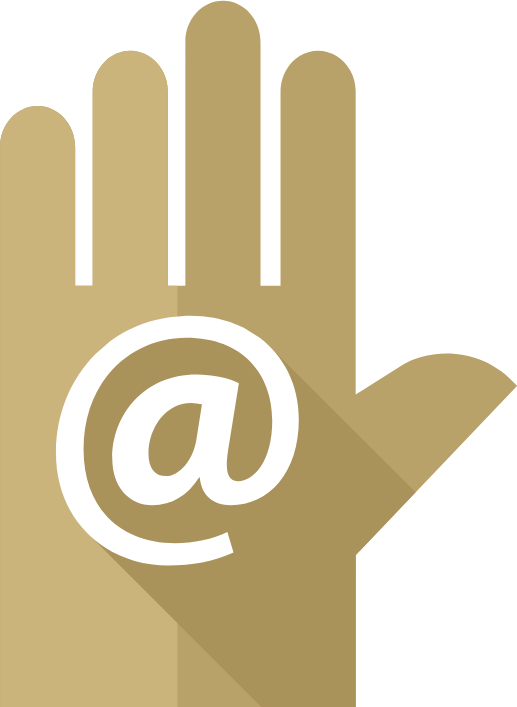

22 Upper McKinley Rd, Taguig, 1634 Metro Manila
inquiries.ph@syngenta.com
(02) 8370 2100